You can create a new Popsical Account using your email or Facebook. Please visit this link to create your new account.
Help > Accounts
How to create a Popsical Account?
How to change my password?
To change your password, please log in to your dashboard here. Click on "Change Password" and enter your new password.
How to change my credit/debit card?
Follow these steps below to change your credit/debit card details:
- Login to your account on this link
- Enter your new card details
- click "Update" to finalise
Where can I see my billing period and invoice?
You can view your billing period by logging in here.
Under "Your Plan" section, you will find your current plan and the billing period.
If you wish to see your invoices, Tap menu and and tap "Invoices".
I have trouble logging in
If you have trouble logging in, click on Forgot Password and enter your account's email. You will receive an email with instructions on how to reset your password. If the problem still persist you can contact us at hello@popsical.com